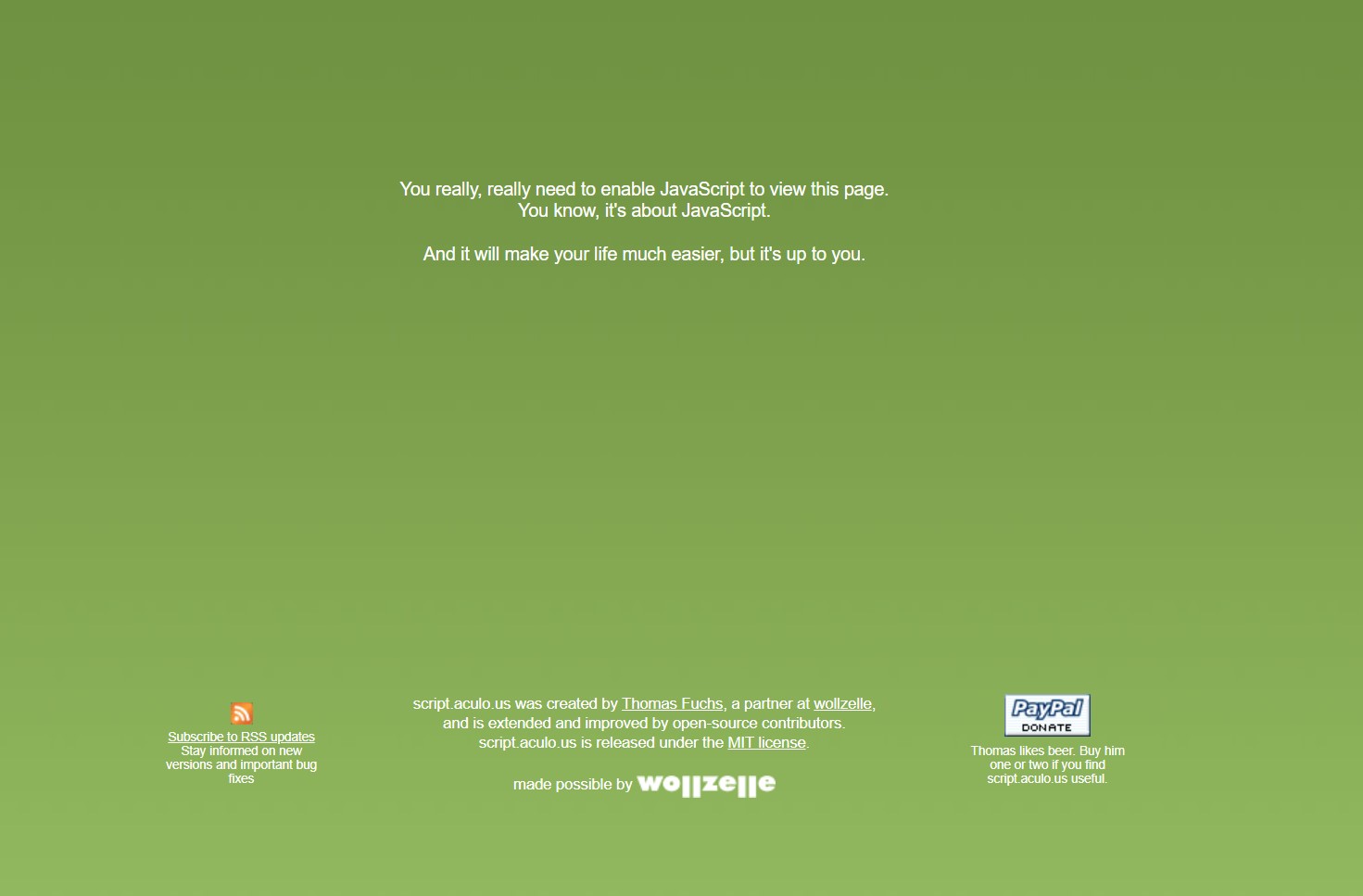Recovered from the Wayback Machine.
The popular Ajax library, script.aculo.us has a new look. It moves away from the traditional Ajax pastels into earthier tones, and uses four bubbles to represent four main menu areas. The site navigation is quite clear, and the information you would want is immediately apparent.

I tested the site and it validates, and looking at the source, it should be text-to-speech accessible. Rather than use H1 headers for every menu block and div elements for each item, it might have been better, semantically, to use one H1 for the main title, only, H2 elements for the four main menu titles and unordered lists for the menu items. Other than these quibbles it’s accessible and valid, easy to navigate, and a refreshing change from lime green and rounded corners if…
IF…
If you have JavaScript turned on. I have the extremely popular Firefox extension Noscript installed and enabled, which suppresses JavaScript at every site until the site is ‘whitelisted’–marked as scripts allowed. When I followed the link at Ajaxian to the script.aculo.us site, this is what I saw:
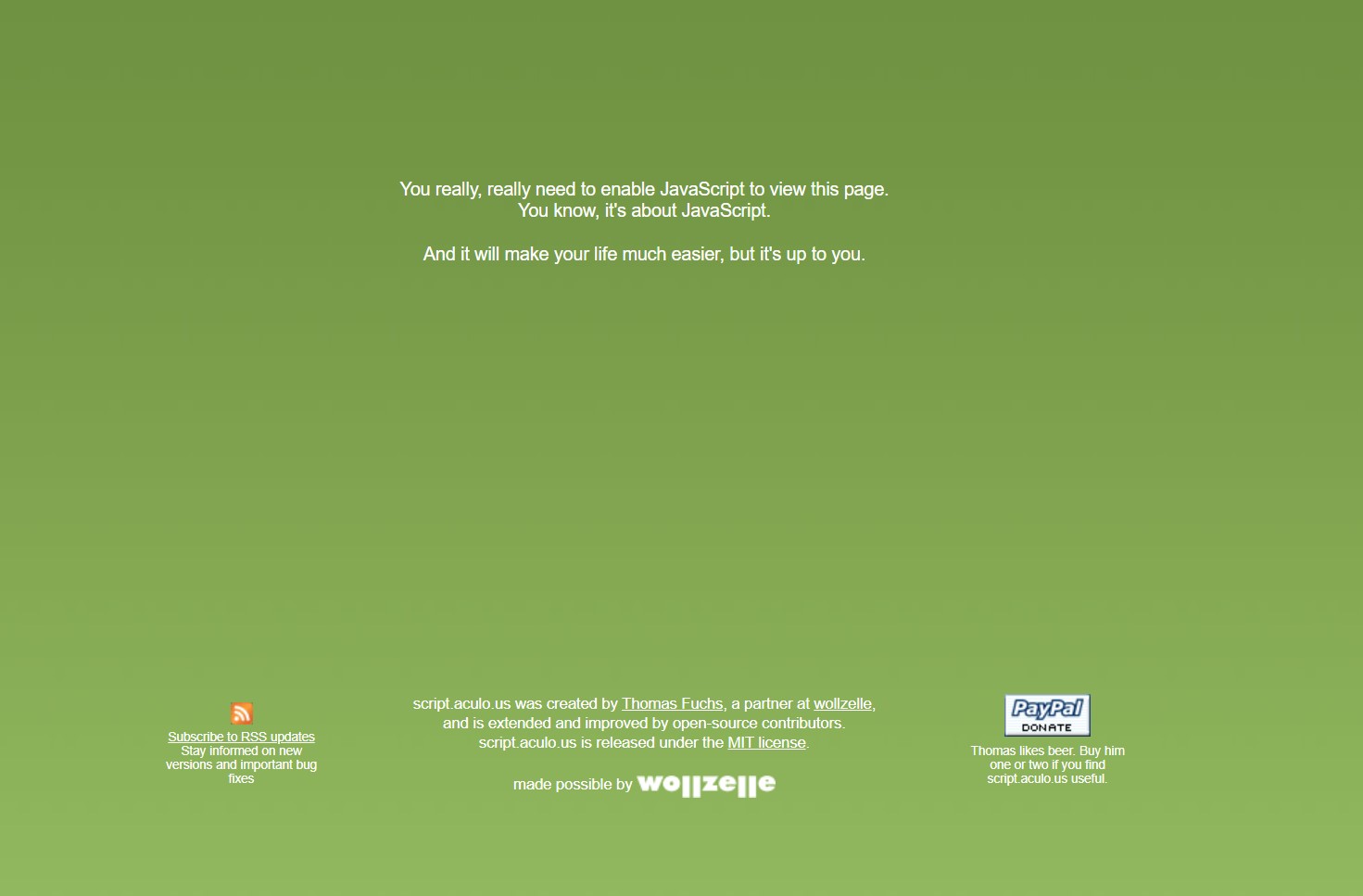
Not much there, other than a “go away and come back when you have shirt, shoes, and tie on” message.
The content of the front page, as well as several other sections of the site (such as the documentation wiki) could easily be made accessible to people with scripting disabled. Why, then, shut the door so completely?
The script.aculo.us creators state in the message that displays when scripting is disabled that since the site is about a library that’s built in JavaScript, it doesn’t make sense for any of it to be available for those who have JavaScript disabled. I can understand this, but I think what the creators have forgotten is that they have to earn the trust of the web page reader, first, before the reader might be willing to open the gates. It’s difficult for trust to be earned if the reader can’t access anything other than a Paypal button, a link to a syndication feed, and credit for the company that built the page.
Of course, the script.aculo.us creators could say that everyone knows who they are and what script.aculo.us is–after all, look at who is using the library. That’s just it: you can’t assume that everyone knows the site, the library, or who the creators are. For those who don’t, the information is buried behind the NOSCRIPT wall. As for the list of sites that use the library, it’s also hidden behind the NOSCRIPT wall.
No one debates the necessity of letting people know they need to have JavaScript enabled when an application is dependent on JavaScript. However, I see little in the script.aculo.us front page that demonstrates that the use of JavaScript is anything more than just a way to add a little eye candy to the page. Eye candy is good, eye candy is fine, but eye candy shouldn’t be the only thing served for dinner.
Years ago during an acting class, I did a routine where I pantomimed being a bomb squad officer defusing a bomb. Afterwards, my teacher told me my acting was terrific and deserved an ‘A’. However, he also told me I had forgot to tie my hair back and he could only see half my face. Since he could only see half my face, he could only give me half my grade, and I got a ‘C’.
I like script.aculo.us and it’s one of the Ajax libraries I covered in the last chapter of Learning JavaScript. I like the new site and it’s rather innovative design. I liked that they made sure the site could validate. However, because of the NOSCRIPT wall in the very first page, I can only give the new web site a ‘C’, for Could have done better.
update Gucci was one of the sites that uses the script.aculo.us library. Try visiting that company’s main page with script turned off. Then try it with script turned on. I actually preferred the site with script turned off. I think it might end up being top contender for my Worst Use of JavaScript at a Site award.