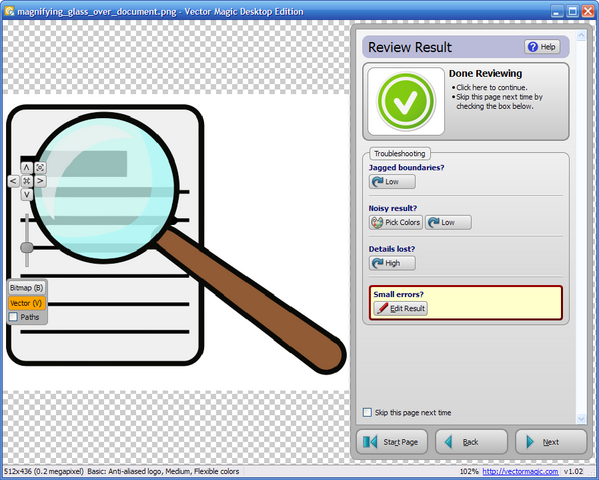St. Louis Today, the online site for the St. Louis Post-Dispatch, has put together a clever page for Missouri voters: side-by-side videos on the issues by the single Democratic and two Republican contenders for governor.
I won’t hide the fact that I’m a big supporter of Jay Nixon. It was with relief, though, that I saw the videos because, frankly, Nixon blew the doors of of Steelman and Hulshof.
Nixon had specific plans in mind about how to deal with the individual issues. He didn’t equivocate on his beliefs; nothing he proposed was left deliberately vague or over generalized. You know where he stands on issues, and you know what he’ll do as governor. He’ll follow through, too. He’s been a phenomenal Attorney General for the state of Missouri.
As for the Republican candidates, as much as I support women in politics, I thought Steelman was terrible. One platitude after another, with vague Party Line waving ideas of how she would fix problems. I don’t think she had one original thought.
Nixon talks about increasing Medicare for the uninsured, and getting those Federal dollars we lost thanks to our current governor’s poor decisions. Nixon also talks about a pool for those who work but can’t afford private sector insurance—a plan many other states are adopting. Both Republican candidates had awful ideas on the growing health care crises. Steelman thinks we just need more private sector involvement. Yeah. Right. After all, health insurance organizations aren’t interested in raking as profit as they can from the people they insure. And Hulshof thinks all we need is tort reform. Yup, that will solve the problem of the millions of under-insured Missourians: tort reform.
How to create more jobs? Steelman wants to bring in an oil refinery. An oil refinery. And Steelman and Holshof both focused on the business end in their proposals. I found it interesting that Nixon focused on both business and the people. He’s also the only one interested in actively recruiting the bioscience business, which could potentially turn this state around. The voters of this state also support the bioscience business, while Steelman and Holshof want things like…oil refineries.