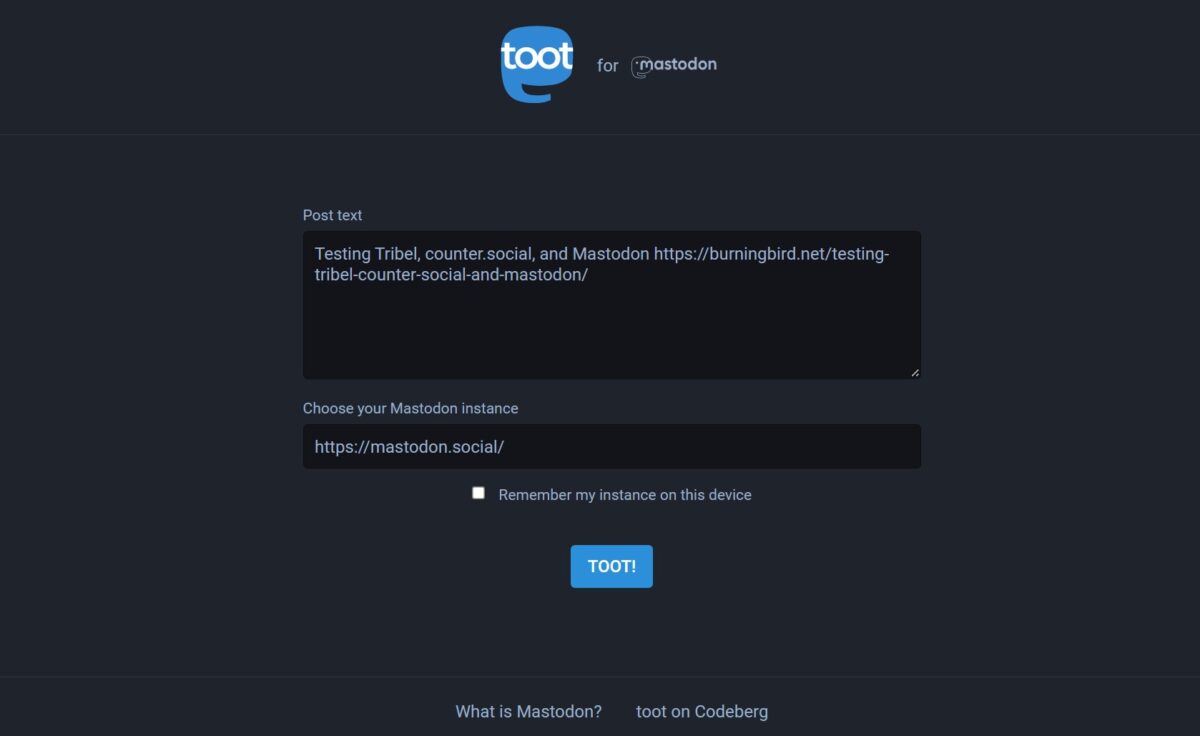The social media upheaval continues but things are starting to quiet down a bit. Oh you can’t tell this from the media, which is full of stories leading with “Elon Musk says…”, but that’s primarily because the media hasn’t figured out how to wean itself off Twitter, yet.
I quit Twitter the day that Musk reactivated the Project Veritas account. Even a lie would be ashamed to be associated with Project Veritas. Not so Twitter and Musk.
Out with Twitter
I didn’t delete my two Twitter accounts, because bots and trolls can snap up a previously existing username in 30 days once deleted. And I didn’t deactivate them because deactivated accounts are deleted in 30 days. What I did was post a last note where to find me on Mastodon, set both to private, and then walked away. I won’t even look at Twitter now, because doing so triggers ad impressions and that gives Musk money. I don’t plan on ever giving that guy money, and I’m severely curtailing the amount of attention I’ve giving him.
I’ll miss the folks that stubbornly stay on Twitter, but they’ve made their choice, I’ve made mine, and someday maybe they’ll wise up.
On to Mastodon
In the meantime, my move to Mastodon has had ups and downs, but has ended up on an up. My choice of kickoff point on mastodon.social was a good one (@burningbird@mastodon.social) because the creator of Mastodon (Eugen Rochko), who is also the administrator of mastodon.social, is quite welcoming of new Twitter folks. No nonsense about content warnings.
Speaking of content warnings, I was told to use them, and told not to use them. My account on democracy.town was frozen and I believe it was because I did use content warnings when cross posting from Twitter. But I got into a disagreeable argument with another person about not using them when cross posting. A lose/lose.
Well, to hell with that server and any server administered by hypersensitive admins letting the power go to their heads. And to hell with other people’s CW demands.
Now, I use content warnings sparingly—primarily for larger posts or posts that contain what I deem to be sensitive material. If people don’t like it, they don’t have to follow me.
Mastodon and RSS
I did add some Mastodon stuff to my weblog. You’ll see a “post to Mastodon button” at the end of a story. And you’ll see my latest Mastodon entries in the footer. The latter comes from the RSS feed appended to each account in Mastodon (mine: https://mastodon.social/@burningbird.rss).
The really nice thing about Mastodon having an RSS feed is you can follow a person’s Mastodon entries in the same RSS reader you use for weblogs. Pretty soon, we’ll no longer be able to tell the difference between a weblog and a micro-blog.
Post to Mastodon
The post button is interesting (how-to). Unlike one centralized location for Twitter and Facebook, each person is on a specific Mastodon server, so you have to specify what server you’re on in the ‘toot this’ web page that opens. This is the nature of the federated beast. It’s no different than if you have a weblog or web page and you have to provide its unique URL when asked for it.
I also bookmarked the Toot dialog and use it when I post a link to Mastodon. I found using the dialog helps to trigger the link excerpt, while posting a link directly in Mastodon usually leaves the link as just a link.
The downside to using the Toot dialog is it logs me out of Mastodon, every time. This is a PITA when you’re using two-factor authentication.
Mastodon and Burningbird
My plan is to create my own Mastodon server, but I’m working through how I want to do so. I can spin up another Linode for it, or try putting in on this server. There are Mastodon hosting sites that are attractive, if for no other reason than you have to have SMTP access (for email), and it will be a cold day in hell before I try to run an SMTP service again. But I’m leaning towards spinning up another Linode and then using a 3rd party SMTP server such as Gmail.
The great thing about this federated universe is when I do create my own Mastodon instance, I can move all my follows/followers to it. I don’t believe I can move my posts to it, but really I don’t care about my older Mastodon posts. In fact, I’ve set my account up to delete them automatically after two weeks. Why burden mastodon.social with my old crap? I might be restoring my old weblog posts, but I don’t care about old Twitter/Facebook/Mastodon postings. These are just social media blurbs.
I do care about the people, so I don’t want to lose those connections.
When I do setup a Mastodon instance, I’ll spin you a tale of my trials and tribulations setting up a Ruby on Rails project. The one downside to Mastodon is it’s Ruby on Rails, an environment I have no experience with. I may also install something like PixelFed, which at least is good, honest PHP and Node.