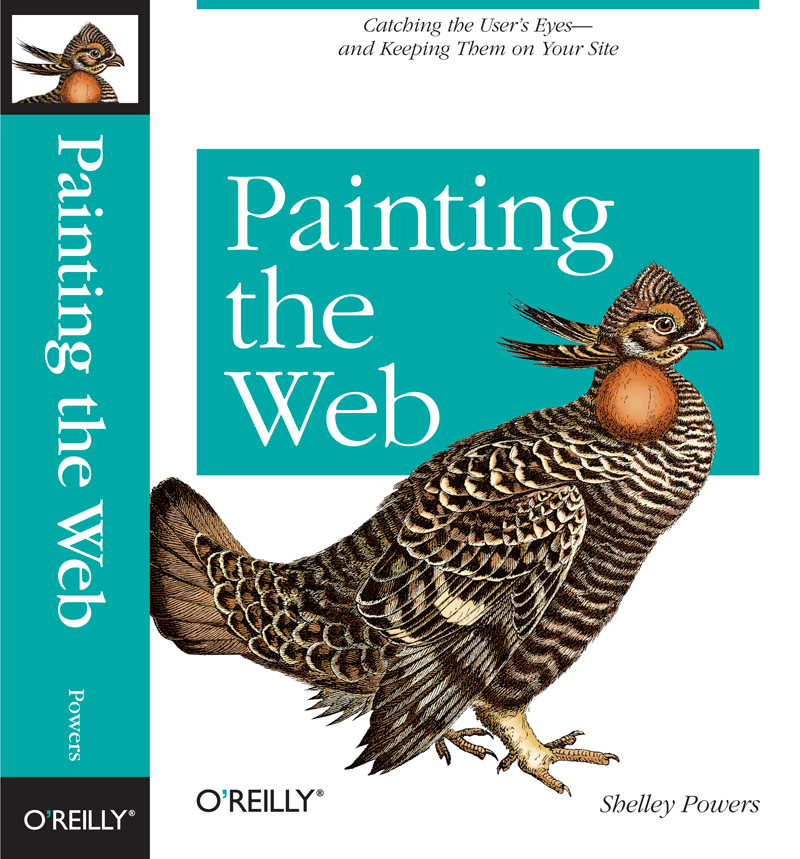Recovered from the Wayback Machine.
WordPress 2.5 has released, including the bad markup generated with the Gallery option. If you serve your pages up as XHTML, the gallery won’t work for you. You will get invalid markup errors, the page will fail to load. Whether this can be fixed with a plug-in or not, I don’t know.
I’ve been told that if I don’t like the code, shut up, and *fix it myself. Leaving aside the “shut up” part, the issue isn’t just one problem in one piece of code–it has to do with a mindset. Last time I looked, you can’t submit a bug patch to change a mindset.
I did turn in a bug about the Gallery markup, and really did expect it to be fixed. Two people involved in WordPress 2.5, Jeffrey Zeldman and Matt Mullenweg have professionally benefited by their association with WaSP and the standards movement. If I seemed harsh in my previous writing on this, it is because I really did expect better from both Jeffrey and Matt. I think, though, my expectations don’t match today’s reality. Today’s reality is XHTML is out, HTML5 is in. HTML5 is much more marketable. HTML5 is sexy, HTML5 is hot, HTML5 sells.
I know many of my readers are tired of me bringing up standards and XHTML. On and on–I have become dull with repetition. Heck, I’ve just become dull. Several people have pointed out the draconian error handling of XHTML, how HTML5 is friendlier, and will “make things better”. HTML5 will make the web more “semantic”. HTML5 is the way of the future.
How can the web be better, though, when people who do know how to create valid web pages, choose to not do so because frankly they just can’t be bothered? How can HTML5 make the web more meaningful, when it can’t even guarantee something as simple as accuracy of syntax? As the spec is now, HTML5 is also a closed box, with no way to add something new, something different. With XHTML, I can add SVG, or RDF, or NextBigVocabulary, or ShelleysSecretSauceVocab, and it works, out of the box. You can’t do that with HTML5. Is HTML5 really a way forward? Or just a way for application developers to continue dishing out crap–but gee wiz, look, you can store data on the client now. And if you make a mistake, you won’t kill kittens, because goodness knows, every time Firefox displays the Yellow Screen of Death, God kills a kitten.

I once before referred to today’s attitude about standards as being a race to the bottom. I made this statement because standards support is seemingly a thing of the past, a quaint relic of a previous web generation. The new web, the 3.0 web, the semantic web can’t be bothered with the old, the measured, and the fusty, when now is a time of quick ideas and even quicker implementations. Open Social! Open Data! Microformats! All you need now, is an idea and an audience. It doesn’t have to be a good idea, either, but it does have to have a big audience.
It is what it is, and I don’t have enough audience to impact much beyond my immediate vicinity. Thankfully for the riders of tomorrow’s web, when they do reach the bottom, HTML5 will be there, waiting for them. And who knows, I could very well be all wrong about all of this. Rather than a race for the bottom, perhaps this is a race for a baseline, and I just perceive the baseline to be less than what I think it can be. Perhaps I do reflect an era that is dead and gone and either I should adapt to move with the tide, or get out of the boat.
Well, I’ve not been particularly good at floating with the current in the past, so the only option for me is get out of the boat–or at a minimum, go find my own boat to row. I am going to do the WordPress folks a huge favor: I won’t continue using WordPress, no matter how pretty the new look, or how cool the new features. The WordPress developers have made too many decisions about how I should run my site, including HTML5 over XHTML, microformats over RDF, the canvas element over SVG, and so on. I find I just don’t want to follow the course they’ve deemed appropriate for the future. Or, to continue my nautical metaphor, we’ve reached an equatorial point, and WordPress wants one horizon and I want another and now, regretfully, we must part.
I am not unmindful of how much I owe the WordPress team for an application I’ve benefited from for several years. To the WordPress team, my sincere thanks for the use of your application, and your hard work in the past. WordPress has been both fun, and useful. Good luck with your future voyages.

*If you want to use the Gallery yourself and you serve your pages up as XHTML, you can fix the gallery page so that it doesn’t break in the browser with this PHP file. Just rename it to media.php and overlay the one in wp-includes. You’ll also have to turn off automatic entry formatting, too, because WordPress will insert paragraph elements erroneously. The Text Control plug-in will help you with turning off auto formatting, and it works with WP 2.5. The generated layout also plays havoc with IE8, at least with my layout. Your mileage may vary.
The generated markup still isn’t valid because of adding a stylesheet into the gallery within the page body, but with the changes I just detailed, at least it doesn’t kill a kitten.